When I first discovered bookstagram, it quickly became one of my favorite things. I have always wanted to find a group of people to fangirl over all the books that I love with, and Bookstagram was just the place! When I first started out on Bookstagram, I had no idea what I was doing, I was quite literally just winging it.
I started thinking about what I wanted my feed to look like and began changing up my posts. I started to add more color, fairy lights and added on sparkles in the editing stage. I found out very early on that I have a deep love for sparkles and all things that glitter and shine. So much so, that I can't remember the last time I posted a photo on bookstagram withOUT sparkles.
Anyways! I've gotten some questions from people before about my editing process and how I take my photos for my bookstagram account. So I figured, hey! Let's make a blog post about it! So, here we are. :)
Anyways! I've gotten some questions from people before about my editing process and how I take my photos for my bookstagram account. So I figured, hey! Let's make a blog post about it! So, here we are. :)
Where to Take Your Photos
Deciding where you want to take your bookstagram photos, is all dependent on what you have available, and where you're able to get the best lighting!
Photo Spot Location Ideas:
- On the floor near window
- In front of your bookshelf
- Outside
- In your bedroom
- On your bed
- Against a backdrop
- Out and about (ex: a city)
I personally love to take the majority of my photos on the floor next to my window in my living room. I love using natural lighting for my photos as opposed to artificial lighting. Since you want your bookstagram feed to have some variety to it, I'll sometimes take my photos in front of my bookshelf and in my reading corner. Occasionally, I will take my pictures outside in nature near some colorful flowers or out and about if I'm away on a trip.
Tip: Do not use flash when taking your photos, it makes everything look way too harsh in my opinion.
If you aren't able to take your photos in an area with natural lighting, you can always purchase some studio lights or even a ring light for lighting your photo taking area! You can find these on Amazon or Ebay.
What Camera Should You Use
When I first started out on Bookstagram, I was convinced that I needed to use a fancy shmancy DSLR camera to take beautiful photos. On the rare times that I would use my phone to take pictures, I found that I actually liked the ease and process of using my iPhone much better than using my DSLR. And to be quite honest, with how advanced phones are nowadays, you can really take some gorgeous and professional looking photos with them! So, after trying a few more times to take pictures with my DSLR camera, I ended up making the switch to only using my iPhone, so that's what I use to this day! All photos you see on my bookstagram, are all taken with my iPhone 8 Plus.
taken with my Canon DSLR camera (see what I meant about my love for sparkles?)
And here, is a screenshot of my Instagram feed, and all the photos shown were taken with my iPhone 8 Plus.
But, the point of my spiel here is that you don't need an expensive camera to take beautiful bookstagram photos. Your phone will do just fine!
Taking Your Pictures
This is where things start to get fun! I love to set aside a few hours every other Saturday or Sunday to have a bookstagram photoshoot. I like having photoshoots instead of just taking one photo a day because I have a lot of props, so I like to get a whole bunch of pictures done for the next two weeks or so in one day, it just makes things a lot simpler and easy in the long run. So crank up some tunes, put on a show and get to snappin' that camera!
May I present to you...a behind the scenes look at my bookstagram photoshoot days!
(Oh! And that bun though....)
(Oh! And that bun though....)
And for the finished result...
As you can see, a lot goes on behind the scenes of my bookstagram photos and my photoshoot days. My living room is chaos as I have all my props and a good chunk of my books out as I take photos for the next week or two.
Background Options for Floor Photos
When taking flat lay photos, there are a couple options when it comes to backgrounds. Blankets, scrapbook paper, vinyl backdrops, wood boards, etc. Take a look below at some photo examples from my bookstagram for each option! My vinyl backdrops were all bought online from Etsy and my wood board was bought from a local craft sore.
Blankets
Wood Boards
Vinyl Backdrops
Scrapbook Paper
As you can see, there are a whole bunch of background options for flat lay photos, or just photos that you take on the ground! Play around with some options until you find what you like best!
Props, Props and More Props
When it comes to taking bookstagram photos, it's always fun to add some props in! More often than not, you'll be able to find a good amount of props lying around your house or even in your own bedroom! Think candles, vases, mugs, flowers, etc...there are so many possibilities!
When you want to venture out of your house to get more props, there are so many stores that you could hit up! Some of my favorites are Hobby Lobby, Michaels and Dollar Tree (artificial flowers galore!). I also am guilty of having bought a crown on Amazon. But hey!! You know what they say, do it for the 'gram, am I right?
Photo Setup Ideas
When it comes to taking photos for your bookstagram, it's very easy to get into a pattern of taking pictures in the same setting or setup. However, part of creating a beautiful bookstagram feed is adding some variety in your feed by switching up your photo step ups and layouts! How can you achieve this? Easy peasy! Flat lays, shelfies (photos of your bookshelf), incorporating yourself into your pictures, book stacks, including your pets and so forth.
Flat Lay Setups
Head On Setups
Including YOU in Your Photos
Book Stack Setups
Bookshelf Setup
Including Your Fur Baby in Your Photos
The Editing Stage
My photos go through a few stages of editing before they're bookstagram ready! I first start out editing in Afterlight on my iPhone. I adjust brightness, vibrance, color overlay, temperature, clarity and more. Then I'll take my photo into PicsArt and add some sparkle, which is the finishing touch to my photos!
Take a look below at the stages my photos go through as I edit them. Starting with the raw unedited photo and ending with the finished product.
How to Get the Perfect Ebook Photo
It's no secret that it's a tough job trying to take a photo of an ebook without having a glare or without the coloring being dulled out. But fear not my friends, I have an easy way to do this! The trick is to take your picture with your kindle with the screen turned OFF. Then, you can add the ebook cover on later in an editing program. I sometimes use Photoshop on my laptop and other times I use Superimpose on my iPhone. And voila, it's as easy as that!
Organizing Your Photos on Your Phone
After you edit your pictures, you're going to want to organize them into albums so that you can go back and find them easily at a later date. Because if you're anything like me and you're taking 50+ pictures of your fur baby every hour, than your edited pictures are going to get lost very quickly! I personally have two separate albums where I organize my photos. I have an album for finished Bookstagram photos and I have a separate album for blank Bookstagram photos (which is unedited bookstagram photos, usually blank kindle photos I've taken that I haven't added a cover to yet).
Okay my friends, I hope you enjoyed this tutorial and I hope it's helped you out on your journey to bookstagram success! I wish you all the best and can't wait to connect with you on bookstagram and fangirl over our favorite fictional characters together!





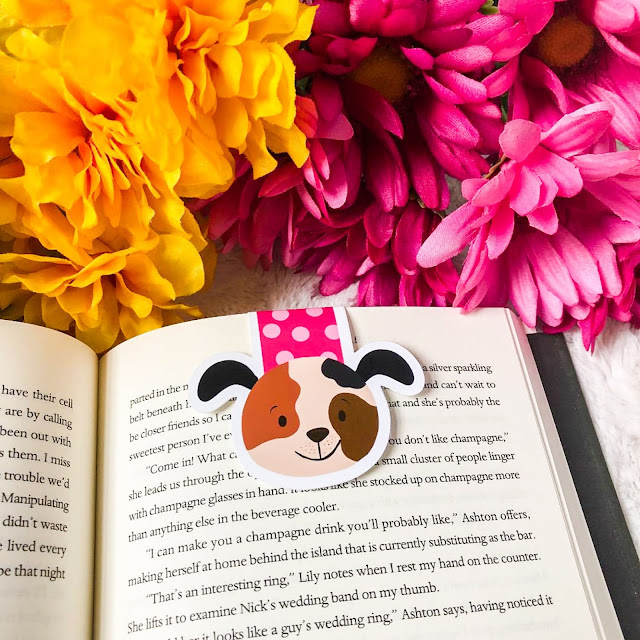
































No comments
Post a Comment